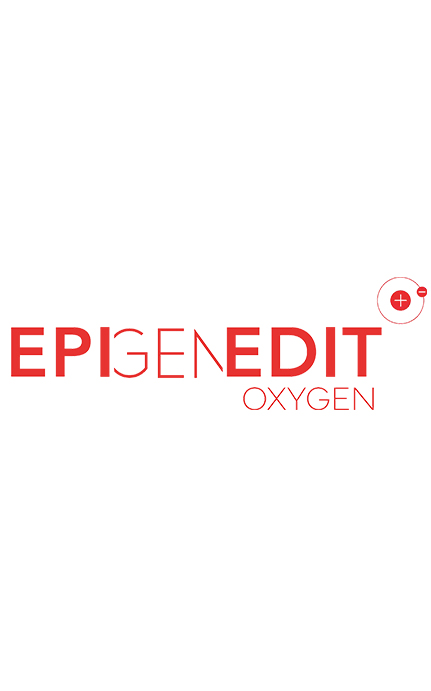You’ve launched your website, written engaging content and you’re ready for an influx of visitors to start engaging and ultimately convert. On paper, everything looks good. In practice, however, your website isn’t ranking for its target keywords, or for any keywords at all. Why not?
While the basics of SEO might seem simple, the actual practice can be much more complicated. There are competitors, complex ranking algorithms, as well as factors like age, relevance, and engagement to consider.
I’m going to discuss five SEO issues that are making your website not to rank on Google.
What Is Your Website Issue?
1.You Aren’t Optimizing for the Right Keywords.
Whether you are working with an e-commerce or informational site, you want your pages to rank for the most appropriate search terms that people actually search for.
One of the keys to optimization is having keywords that are up to date and relevant for your industries’ search tendencies through doing effective keyword research. For example, the constant innovation in the technology industry creates new language usage which changes how people search for these items online.
The meaning of “wearable technology” has changed drastically over the years as Apple watches and fitness trackers have entered the market. While this is an extreme example, small changes like this occur in all types of industries over time. So it’s important to take a look at the search trends of your industry every so often and make sure you aren’t missing out on valuable search traffic because of your dated keywords.
2. Your Website Might Be Hard to Crawl.
Having an updated XML sitemap for your website is an integral part of the SEO process. A website could have all the relevant content in the world, but it won’t matter if search engines can’t find that content. Sitemaps help search engine bots crawl your website efficiently and reduce the risk of crawlers overlooking a section of your website.
3. Tough competition.
The more competitive your target keywords are, the more SEO work it will take for your website to reach the first page.
One of the most common reasons websites fail to rank is that they target search keywords with a huge amount of competition. The tougher the competition, the stronger your website needs to be in order to rank on the first page (and especially in the top few positions).
Before you launch your SEO campaign, it’s essential that you’re aware of the competition for all of your target keywords. You’re competing against other websites for the top ranking position, and every additional link they have is one you’ll need to match or improve on.
If your website isn’t ranking for its target keywords, it could be because of competition. Analyze your competitors to understand the competition for your keyword before you start creating content and building links.
4. You Are Squandering Page Rank Opportunities.
Internal linking can help your site visitors navigate the site efficiently, and can also pass page rank along to other valuable pages on your website such as product or service pages. For example, linking from a blog post to a relevant product page can provide some valuable “link juice” to that product page. The internal link structure helps improve the architecture of the site and can help search engine bots evaluate the importance of pages when they crawl your site. A healthy internal linking structure can help pass link juice throughout the site and connect relevant pages to one another for seamless navigation.
5. Thin content.
Is your website too “thin” for Google to rank? Google’s algorithm is designed to reward the most relevant, helpful results for any search keyword. Top-ranked pages for competitive keywords usually have more than 2,000 words of unique content.
Marketers must focus on creating the best user experience possible to rank well. If your content is short and simple, it might not be substantial enough for Google to view it as a relevant result for your target keywords. Google has a healthy appetite, and content with lots of substance usually outperforms thin, light content that doesn’t provide very much value.
Like poor on-page optimization, thin content problems are easy to fix. If your website has great inbound links but poor quality content that’s holding it back from ranking, fixing its content could be all it takes to improve its rankings and search engine visibility.
Start thickening up your content by expanding its length and level of detail. If your page has 500 words of unique content and your competitors all have 2,000 or more, expand your piece so that it beats all of them in length, detail and quality.
Beef up your content by adding relevant subheadings with your primary and related keywords. If your page targets a broad keyword, use your H1, H2 and H3 subheadings to target variations of the keyword to attract additional search traffic.
Your website’s content needs to be high-quality, educational, insightful and personal. By using a buyer persona and creating your content with a human being in mind, rather than a search engine, you’ll stand a far greater chance of your content being consumed and shared.
6. Your Rankings Vanished After a Website Redesign.
Do you have a website that was recently re-launched? Or are you creating new web pages and getting rid of old ones often? If so, you might be dealing with a lot of 404 errors (page not found). The best way to avoid losing value and traffic from those old pages is to create a 301 redirect. A 301 redirect is a permanent redirect (unlike its temporary 302 counterpart) that will ensure that a visitor will land on your new page even if they click a link directed to your old page. Many tools can help you identify 404 errors, but spending the time necessary to find the most appropriate page to redirect to is the biggest challenge for maintaining page rankings.
7. The number and quality of inbound links.
If your business isn’t ranking despite having stronger content and on-page optimization than its competitors, it probably doesn’t have enough links.
Google’s algorithm uses two factors to determine whether or not a page is the best result for any search keyword:
- Relevance, which is determined using the topic of the page (keyword density, headings, title tags and other on-page factors) and the anchor text of inbound links
- Approval, which is determined using popularity signals like the number of inbound links that point to the page and the value of the pages these links are on (Page rank)
The more links your website has and the higher the value and relevance of these links, the more it will be viewed as a relevant page by Google. In short, more links (and better links) equals first page rankings for your website.
Google wants to see many links from other sites towards your pages, but it also pays attention to the quality of the links. In other words – the links should come from authority websites.
Also, too many broken links on a site indicate poor maintenance. Google discriminates neglected or abandoned sites, no matter how great the content they serve may be. Google’s search quality rates guidelines emphasize the fact that poor maintenance of the website (which is visible through spammy content, broken links, and lack of moderation in the comment section) signals an untrustworthy source of information.
8. Your Site Is Slow and Doesn’t Rank.
A lot of times page speed gets overlooked when creating an aesthetically pleasing site. You can spend all the time and resources you want creating a site that looks great, but if it’s slow, then your visitors are going to leave before they even get a chance to check it out. Search engines also don’t like slow load times, and slow site speed has actually been a negative ranking factor on Google since 2010.
Two of the biggest factors when it comes to page speed is the “time to first byte” and “page load time.” The time to first byte references the responsiveness of a web server. Page load time is the time it takes for things like images, stylesheets and scripts to load. You can take several steps to improve page speed such as Gzip compression, optimizing images and leveraging browser caching.
9. Image optimization.
You’re mostly concerned about optimizing the content in general, but what happens with image descriptions? You should make sure to optimize images since people also use Google to find visual content. Thus, the descriptions of on-page images send important signals of relevance to the search engine.
10. Even Small Changes Can Make a Difference.
You may be thinking that there is a lot to do to start climbing to the top of the search engine rankings. And you’d be right. However, that’s just more of a reason to get started now. You can begin by making some small and simple changes to your website. If you cannot do it on your own, start thinking about whether you should hire an agency or go in-house for your SEO.
Let Us help you dive into a serious overhaul of your website. We will examine your current situation, start small, and begin making the changes we can. You may be surprised how much it will help.
SEO can benefit your website in numerous ways, but if you ignore them, it will just create more problems in the long run. I hope this article helps you initiate your website optimization. If you are interested in optimizing your website but unsure of where to begin, check out our SEO audit services for help today!
Which of these SEO issues are you facing currently? And what other SEO problems do you run into often?
To discuss more on how we can help your business with Search Engine Optimization contact us on info@becordesigns.co.ke or +254 (0) 725 544 155